Choose your Clouds Wisely
Don't let many Clouds cloud your decision
GeneralAsk any IT engineer about their home lab and you’ll probably get into a conversation that rivals Cat lovers uniting or new parents talking about their babies. It can be long, passionate and you may end up never speaking to the person ever again. Well, ok maybe not that extreme.
But it’s a subject many techies take to heart. We spend many years honing our labs, updating them, reinventing them and tearing them down to start afresh. Just like that DIY project - they’re never finished.
What follows is a consumers thoughts on Enterprise cloud solutions, when needing something simple for home use, and definitely not a detailed analysis of all their capabilities and differences!
I’ve been quite fortunate and have been able to work from home since about 2016, and I’ve gotten myself into a good routine, keeping in touch with the team, taking regular breaks and setting up my home to give me access to all the tech I need. But working from home can be lonely work, which is why the best advice I can give to new WFH’ers is to get out of the house once in a while.
Thus the problem arises, my home lab doesn’t move with me. As I type this now, I’m working in a cafe nearby the water. the coffee is great, as is the Wi-Fi (the music however is terrible). I still need access to those ESXi servers, pfSense firewall, Windows Desktops, NAS and other things all running at home consuming about the same amount of electricity as a medium sized old peoples home. So how do you keep in touch with the lab?
For a while Tailscale was my preferred choice, and in fact I still use it on occasion to access the really meaty stuff that hasn’t moved elsewhere. it’s simplicity and stability are a welcome change from the usual OpenVPN\Wireguard setup we’ve all tried. Yet it doesn’t really solve the problems of cost and performance when accessing resources via home broadband connections. Even fibre-to-the-home (FTTH) doesn’t quite cut it sometimes when throwing GB’s of data in both directions (and doing about the same amount of throughput for YouTube and Disney Plus during those school holidays).
Just virtualize it…
One key use case is to run a Windows 10\11 client. For this, I want to spin it up, run some tests and shut it down. Simple right? “Spin up a virtual machine” I hear you all say! Ideally yes, though here’s some things to consider:
- Traveling remotely means I don’t always have power, and virtual machines are a pain to run on battery.
- The laptop I’ve opted for is a compromise between speed\size. Carrying an engineers laptop around the world results in eventual back\neck\shoulder pain, so I’ve gone for something a little less powerful but hardly weighs anything.
- Free hypervisors such as VirtualBox and VMware Player lack some cool features such as snapshots.
- They take up lots of space.
I started to look at cloud compute services to host basic things like a Windows\Linux client, and compare the cost to see if it was easier to just maintain a machine in the cloud.
Microsoft Azure
For my first use case, there’s only one option. Azure. Not because it’s great, but because Microsoft simply make it impossible to use anything else. If you want to spin up a Windows Client without having to roll your own image or bring your own license - you’ll need Azure.
You can run Windows Server on others, but for Windows Desktop, Azure is the only one that will let you spin up a machine using a pre-built Azure image. The costs are pretty low, but as always, the devil is in the details - and they soon can rack up.
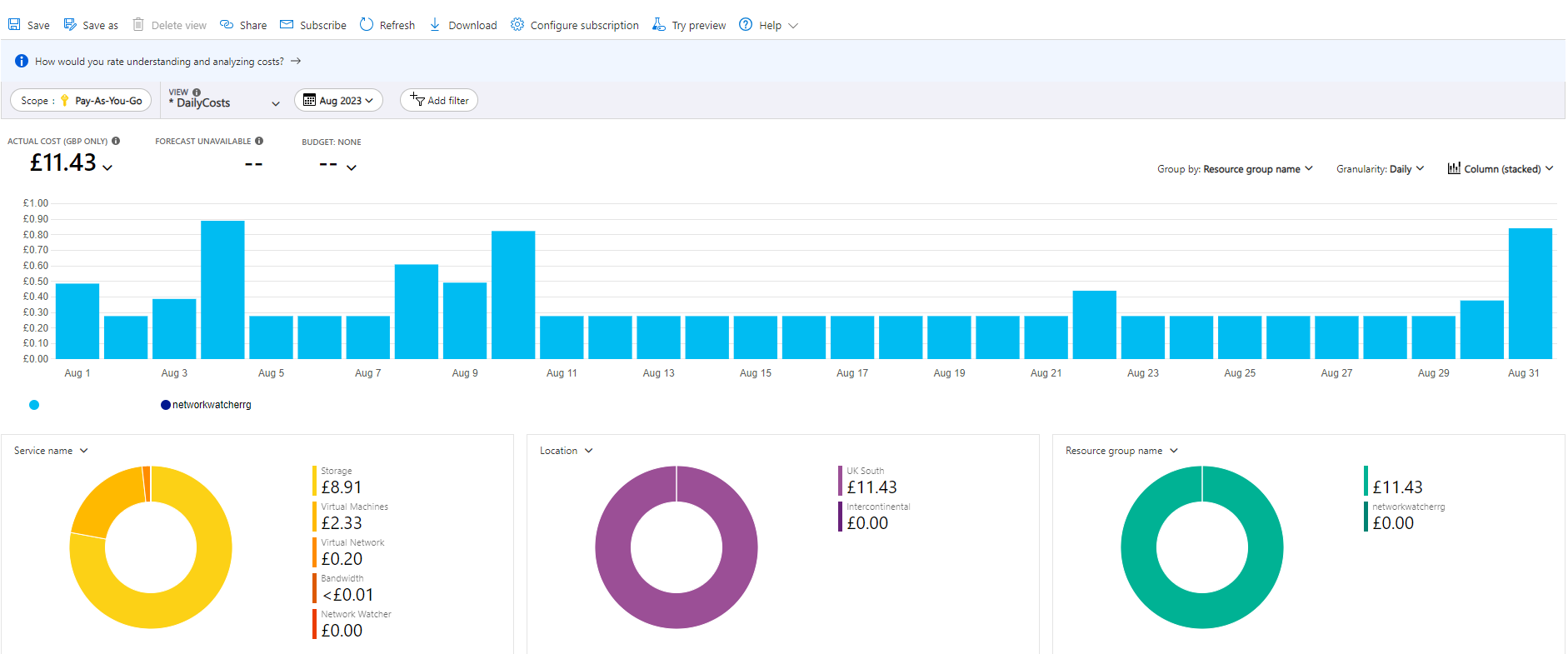
Using the Microsoft Price Calculator, you can see that Windows never hits more than £1 for daily use, and this is a Standard B2 image with 4GB RAM, pretty reasonable! Yet why is the bill £11 a month?
Storage. You gotta pay for that stuff. What many of these calculators fail to mention is the ongoing charge for disk images. As you can see, the VM compute cost pails in comparison to the storage cost, and is responsible for anywhere between £10 and £25 a month of usage for a single Windows client.
The Good
- Easily spin up Windows Desktop clients
- Also gives you free Azure AD (sorry, Entra ID)
- Uses PowerShell as its CLI of choice, easy if you already know how
- Public IP costs are low
The Bad
- Storage costs aren’t advertised very well, soon builds up
- Networking costs for IPSEC are high
- Documentation can still be confusing and polluted with outdated articles
Amazon AWS
The other 800 pound cloud in the sky is Amazon AWS, a service that now makes more for Bezos than all the crap we buy on Amazon put together.
I started with AWS because it was simpler to use, and still is. The Serpent is still hosted on it. The GUI is straightforward, the documentation is excellent. It was also very cheap (see below as to why I say was). Additionally, Amazon are always developing AWS, it changes every month. There’s more services in it than I can shake a stick at, usually with names that do nothing to explain its purpose (Amazon Lex, Amazon Kendra, Amazon Polly to name a few!)
AWS also consolidated services early on and even spun out lite versions of compute, which was very attractive to small outfits like us. But how does it stack up for cost?
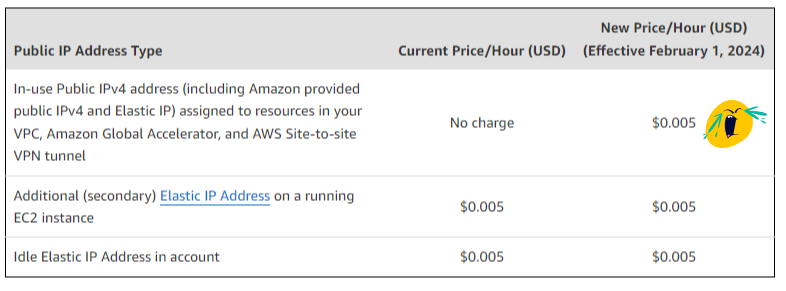
Well we couldn’t compare Windows Desktop because it’s easier to build a fully functioning Boeing 747 out of Lego than it is to import a Windows desktop image into AWS, and we do actually host a lot on it.
The Good
- It’s easier to use, documentation is good and GUI explains most things
- Lots of image support, including Windows Server (as a free tier!) and MacOS Ventura (Charged daily, and charged a lot)
- Provides LightSail, a cut down version of their EC2 compute platform
- Provides Route53, fully integrated domain registrar and DNS manager
The Bad
- From February 2024, AWS will start charging for public IP’s.
- While billing is all done in GBP, Cost Explorer always defaults to US Dollars
Oracle Cloud
Oracle you say? Yes! They’ve been running Oracle Cloud for some time now, but only recently decided to actually get some customers excited about it. Sign up today and you can get $250 free credit, as well as a very impressive always-free tier of ARM based machines available to all.
Oracle was also one of the easiest to use, and thanks to the Networking wizard, I was able to get an IPSEC tunnel up in not time.
The Good
- Cheaper than the competition
- Easy to use interface
- Supports ARM based machines for easy and customization hardware specifications
The Bad
- Admin portal doesn’t support Opera!
- No native Debian image, they prefer you to use Oracle Linux
Google Cloud Platform
I’ve not got round to trying Google out in anger yet, if you have thoughts of your own about how this service stacks up against the others, please let us know.
